Conformance
Version Introduced: ODBC 2.0
Summary
SQLGetTranslator displays a dialog box from which a user can select a translator.
Syntax
BOOL SQLGetTranslator( HWND hwndParent, LPSTR lpszName, WORD cbNameMax, WORD * pcbNameOut, LPSTR lpszPath, WORD cbPathMax, WORD * pcbPathOut, DWORD * pvOption);
Arguments
Returns
The function returns TRUE if it is successful, FALSE if it fails or if the user cancels the dialog box.
Diagnostics
When SQLGetTranslator returns FALSE, an associated *pfErrorCode value can be obtained by calling SQLInstallerError. The following table lists the *pfErrorCode values that can be returned by SQLInstallerError and explains each one in the context of this function.
| *pfErrorCode | Error | Description |
|---|---|---|
| ODBC_ERROR_GENERAL_ERR | General installer error | An error occurred for which there was no specific installer error. |
| ODBC_ERROR_INVALID_BUFF_LEN | Invalid buffer length | The cbNameMax or cbPathMax argument was less than or equal to 0. |
| ODBC_ERROR_INVALID_HWND | Invalid window handle | The hwndParent argument was invalid or NULL. |
| ODBC_ERROR_INVALID_NAME | Invalid driver or translator name | The lpszName argument was invalid. It could not be found in the registry. |
| ODBC_ERROR_LOAD_LIBRARY_FAILED | Could not load the driver or translator setup library |
The translator library could not be loaded. |
| ODBC_ERROR_INVALID_OPTION | Invalid transaction option | The pvOption argument contained an invalid value. |
| ODBC_ERROR_OUT_OF_MEM | Out of memory | The installer could not perform the function because of a lack of memory. |
Comments
If hwndParent is null or if lpszName, lpszPath, or pvOption is a null pointer, SQLGetTranslator returns FALSE. Otherwise, it displays the list of installed translators in the following dialog box.
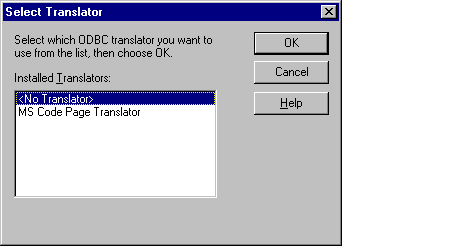
If lpszName contains a valid translator name, it is selected. Otherwise, <No Translator> is selected.
If the user chooses <No Translator>, the contents of lpszName, lpszPath, and pvOption are not touched. SQLGetTranslator sets pcbNameOut and pcbPathOut to 0 and returns TRUE.
If the user chooses a translator, SQLGetTranslator calls ConfigTranslator in the translator's setup DLL. If ConfigTranslator returns FALSE, SQLGetTranslator returns to its dialog box. If ConfigTranslator returns TRUE, SQLGetTranslator returns TRUE, along with the selected translator name, path, and translation option.
Related Functions
| For information about | See |
|---|---|
| Configuring a translator | ConfigTranslator |
| Getting a translation attribute | SQLGetConnectAttr |
| Setting a translation attribute | SQLSetConnectAttr |