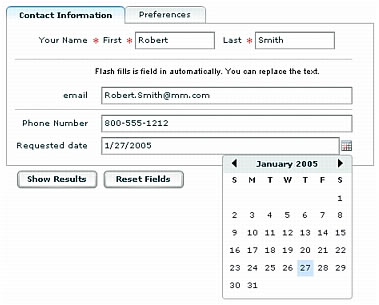
ColdFusion MX can deliver forms to the client in Macromedia Flash (SWF) file format. ColdFusion automatically generates the Flash binary from your CFML code and displays it on the client. Flash forms have the following advantages over HTML forms:
Note: Flash form configuration requirements differ from ColdFusion MX requirements. For example, Flash forms might not work with all J2EE servers supported by ColdFusion MX. For more information, see Installing and Using ColdFusion MX.
In addition to creating Flash forms, ColdFusion MX lets you specify Flash format for cfcalendar, cftree, and cfgrid tags. Use these tags to embed Flash calendar choosers, trees, and grids in HTML forms, to eliminate the need to use Java applets. This chapter does not specifically discuss using Flash grids and trees in HTML forms; however, the information in this chapter about grids and trees also applies to these elements.
Flash forms provide many features that help you quickly create easy-to-use, professional-looking, complex forms. The following figure contains a two-tab form that shows many of these features:
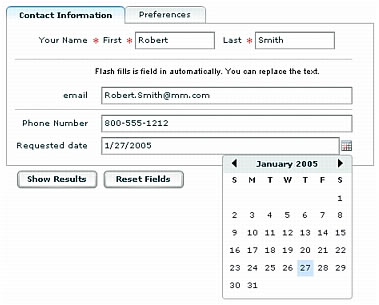
This form includes the following features:
Because ColdFusion MX sends a Flash form to the client in SWF format, everything inside a Flash form is rendered by Flash. Rendering the form in Flash has several effects:
cfformitem tag to add text blocks and horizontal and vertical rules to your form, and you use the cfformgroup tag to structure your form.
cfinput and cftree, include attributes that work only with Flash forms, and attribute values that let you specify form style and behavior. These include the skin attribute with many Flash-specific style attribute values for appearance, and the bind attribute for filling a field value with data from other fields.
The reference pages for the individual tags in CFML Reference describe the form tags and their features, indicating which attributes and values work with Flash forms. This chapter describes how you can use CFML tags to build effective Flash forms.