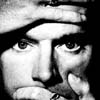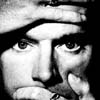Splitter
This example shows how to use Splitters. Splitters can contain
multiple child items and using the Splitter the user can
decide herself/himself, how much space each child should get.
Implementation:
/****************************************************************************
** $Id: qt/examples/splitter/splitter.cpp 2.3.1 edited 2001-01-26 $
**
** Copyright (C) 1992-2000 Trolltech AS. All rights reserved.
**
** This file is part of an example program for Qt. This example
** program may be used, distributed and modified without limitation.
**
*****************************************************************************/
#include <qapplication.h>
#include <qlabel.h>
#include <qsplitter.h>
#include <qmultilineedit.h>
#include <qpainter.h>
class Test : public QWidget {
public:
Test(QWidget* parent=0, const char* name=0, int f=0);
void paintEvent(QPaintEvent* e);
private:
};
Test::Test(QWidget* parent, const char* name, int f) :
QWidget(parent, name, f)
{
}
void Test::paintEvent(QPaintEvent* e)
{
QPainter p(this);
p.setClipRect(e->rect());
const int d = 1000; //large number
int x1 = 0;
int x2 = width()-1;
int y1 = 0;
int y2 = height()-1;
int x = (x1+x2)/2;
p.drawLine( x, y1, x+d, y1+d );
p.drawLine( x, y1, x-d, y1+d );
p.drawLine( x, y2, x+d, y2-d );
p.drawLine( x, y2, x-d, y2-d );
int y = (y1+y2)/2;
p.drawLine( x1, y, x1+d, y+d );
p.drawLine( x1, y, x1+d, y-d );
p.drawLine( x2, y, x2-d, y+d );
p.drawLine( x2, y, x2-d, y-d );
}
int main( int argc, char ** argv )
{
QApplication a( argc, argv );
QSplitter *s1 = new QSplitter( QSplitter::Vertical, 0 , "main" );
QSplitter *s2 = new QSplitter( QSplitter::Horizontal, s1, "top" );
Test *t1 = new Test( s2 );
t1->setBackgroundColor( Qt::blue.light( 180 ) );
t1->setMinimumSize( 50, 0 );
Test *t2 = new Test( s2 );
t2->setBackgroundColor( Qt::green.light( 180 ) );
s2->setResizeMode( t2, QSplitter::KeepSize );
s2->moveToFirst( t2 );
QSplitter *s3 = new QSplitter( QSplitter::Horizontal, s1, "bottom" );
Test *t3 = new Test( s3 );
t3->setBackgroundColor( Qt::red );
Test *t4 = new Test( s3 );
t4->setBackgroundColor( Qt::white );
Test *t5 = new Test( s3 );
t5->setMaximumHeight( 250 );
t5->setMinimumSize( 80, 50 );
t5->setBackgroundColor( Qt::yellow );
#ifdef _WS_QWS_
// Qt/Embedded XOR drawing not yet implemented.
s1->setOpaqueResize( TRUE );
#endif
s2->setOpaqueResize( TRUE );
s3->setOpaqueResize( TRUE );
a.setMainWidget( s1 );
s1->show();
int result = a.exec();
delete s1;
return result;
}
| Copyright © 2000 Trolltech | Trademarks
| Qt version 2.3.1
|